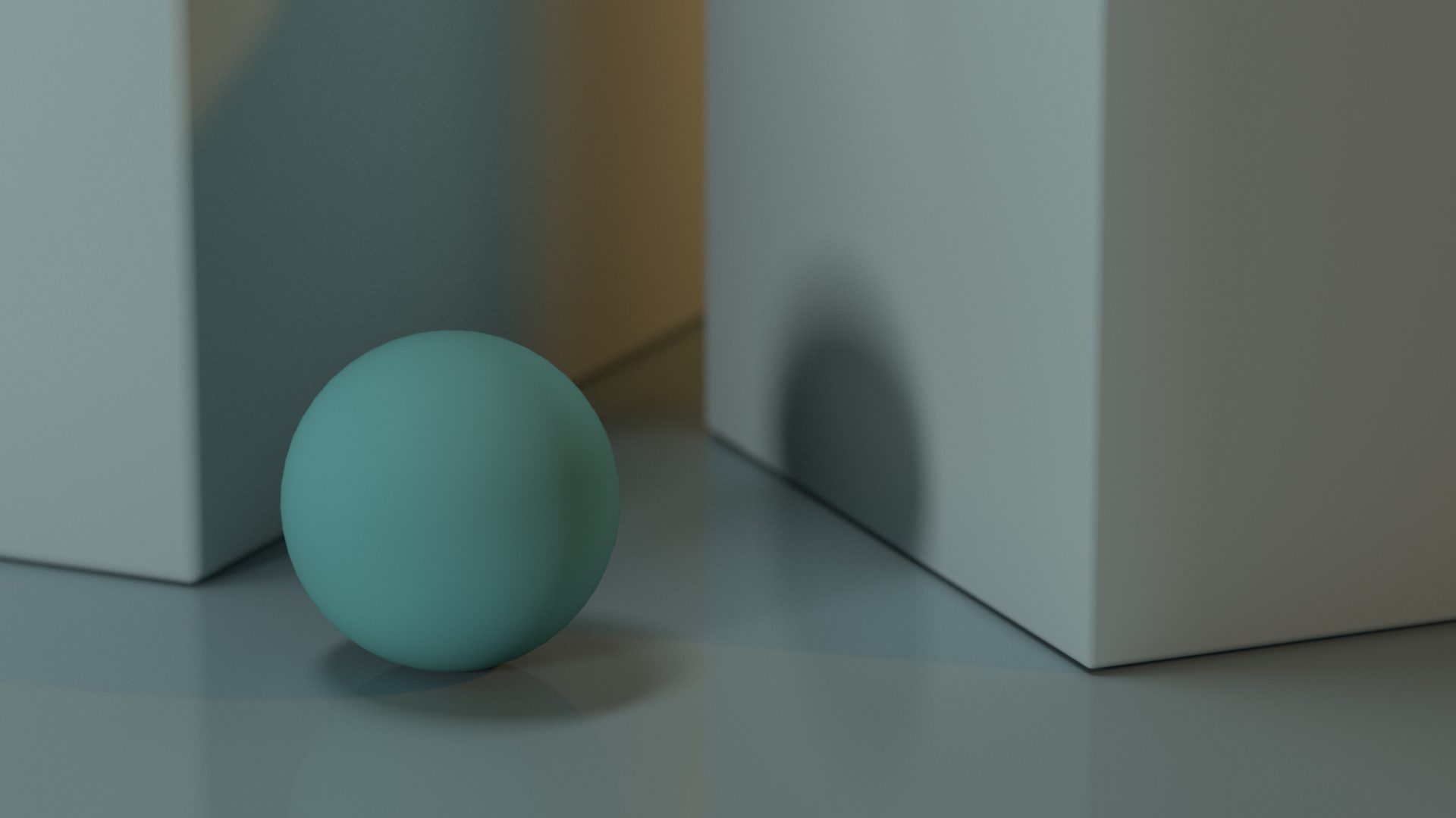When working with Maya, it is best to create Maya Projects. What is a Maya Project? Why is it necessary to present my Maya files as a Maya Project when I want to transfer my files to another computer? Let’s find out!

A selection of tutorials for the 3D Modeling and Animation course I teach at the University of Wisconsin Stout
UV maps in Maya - part 1 - Introduction to UVs
UV maps in Maya - part 2 - Set up
Creating a Ball & Socket Joint in Maya

A selection of tutorials for the Fundamentals of Animation course I teach at the University of Wisconsin Stout
Animate CC Timeline - part 1 - Introduction to timeline
Animate CC Timeline - part 2 - Copy and cut frames
Animate CC Timeline - part 3 - Edit multiple frames
STUDENTS' WORK
3D Modeling and Animation: Mechanical Creature Project
University of Wisconsin Stout
In the Mechanical Creature project, students work on different stages of creating a 3D character, posing, lighting, and finally rendering it. Students complete practice assignments related to the topics of 3D animation and also work on project assignments to complete this project. The project is broken down into multiple assignments and students receive written and verbal feedback from their peers and the instructor after completing each assignment. Students start by gathering inspiring images and then coming up with their own design of a mechanical creature. They need to apply the 3D modeling techniques and UV mapping methods they learn to make a 3D model of their creatures in a neutral pose. After the mesh is finalized, they will learn the basics of creating a hierarchy for the body parts of their creatures to be able to pose them. They also learn about cinematic language and rules of composition to create compelling rendered images. Students get introduced to shaders and materials and use Arnold to render their posed creatures. They also learn 3-point lighting to light up their scenes and render images.
Fall 2021
This slideshow requires JavaScript.
Fall 2020
This slideshow requires JavaScript.
Fundamentals of Animation: Character Walk Project
University of Wisconsin Stout
In the Character Walk Project, students work on different aspects of animating a character walk cycle over a three-week period. The breakdown of the assignments for this project is blocking keyframes, designing the style frame and concept, adding inbetween frames, and finally finalizing the linework and adding colors. Students receive written and verbal feedback from their peers and the instructor after completing each assignment of the project.
Spring 2020
Fall 2019
Fundamentals of Animation: Dance Project
University of Wisconsin Stout
In the Dance project, students work on a given layout and develop character, concept, and animate a five-seconds dance move. Each student works on their specified section of the music. The breakdown of the assignments for this project is blocking keyframes, designing the style frame and concept, adding inbetween frames, and finally finalizing the linework and adding colors. Students receive written and verbal feedback from their peers and the instructor after completing each assignment.
Fall 2021
Fall 2019
Fall 2019
Fundamentals of Animation: Thinking Ball Project
University of Wisconsin Stout
Thinking Ball is a short story of a ball that enters the scene, acts, and exits. Students work on different aspects of this project over three weeks. They develop external and internal features of the ball and create storyboard and storyreel for the scene. Once students have the layout and storyboard, they will work with two other students whom their animations will be played before and after their animation to make a smooth transition between the scenes.
Students also animate a test scene with the ball as it interacts with a wall to examine the ball's behavior and its physical features. The project is broken down into multiple assignments and students receive written and verbal feedback from their peers and the instructor after completing each assignment. This project ends with short writing to reflect on the whole process of creating this short animation.
Fall 2021
Spring 2020
Fall 2019
Fall 2019
Introduction to Digital Narrative: Animatic for a Teaser
University of Wisconsin Stout
In the Animatic for a Teaser project, students develop an original story, or an adaptation of a public domain story and create the animatic for a teaser trailer for the story. This project is broken down into multiple assignments and takes four weeks to complete. Students start with the teaser proposal in which they design characters and write down the plot summary, and storyline of their proposed story among other things. They continue by finding royalty-free music and appropriate soundtrack for their teaser, pitch their work in progress for feedback and finally submitting the final animatic for the teaser.
Spring 2020
Introduction to Digital Narrative: Animatic for a Fight Scene
University of Wisconsin Stout
In the Animatic for a Fight Scene project, students develop an original fight scene story and create the animatic for it. This project is broken down into multiple assignments and takes three weeks to complete. Students start by analyzing their favorite fight scenes so that they can come back to it for inspiration and cinematography ideas. They continue this project by writing down the scene description, develop characters' internal and external features, and then storyboarding their fight scene. After pitching their storyboard, students move on to the final stage, which is making the storyboard into an animatic.
Spring 2020
Introduction to 3D Animation: Mechanical Creature
University of Alabama in Huntsville
In the Mechanical Creature project, students work on different stages of creating a 3D character, posing, lighting, and finally rendering it. Students complete practice assignments related to the topics of 3D animation and also work on project assignments to complete this seven-week project. The project is broken down into multiple assignments and students receive written and verbal feedback from their peers and the instructor after completing each assignment. Students start by gathering inspiring images and then coming up with their own design of a mechanical creature. They need to apply the 3D modeling techniques and UV mapping methods they learn to make a 3D model of their creatures in a neutral pose. After the mesh is finalized, they will learn the basics of creating a hierarchy for the body parts of their creatures to be able to pose them. They also learn about cinematic language and rules of composition to create compelling rendered images. Students get introduced to shaders and materials and use Renderman(Fall 2018) and Arnold(Spring 2019) to render their posed creatures. They also learn color theory and 3-point lighting. A light rig with a basic setting for three-point lighting is provided for them and knowing the role of each light in this setting they will adjust the lights to light up their scenes and render images.
Spring 2019
This slideshow requires JavaScript.
Fall 2018
This slideshow requires JavaScript.