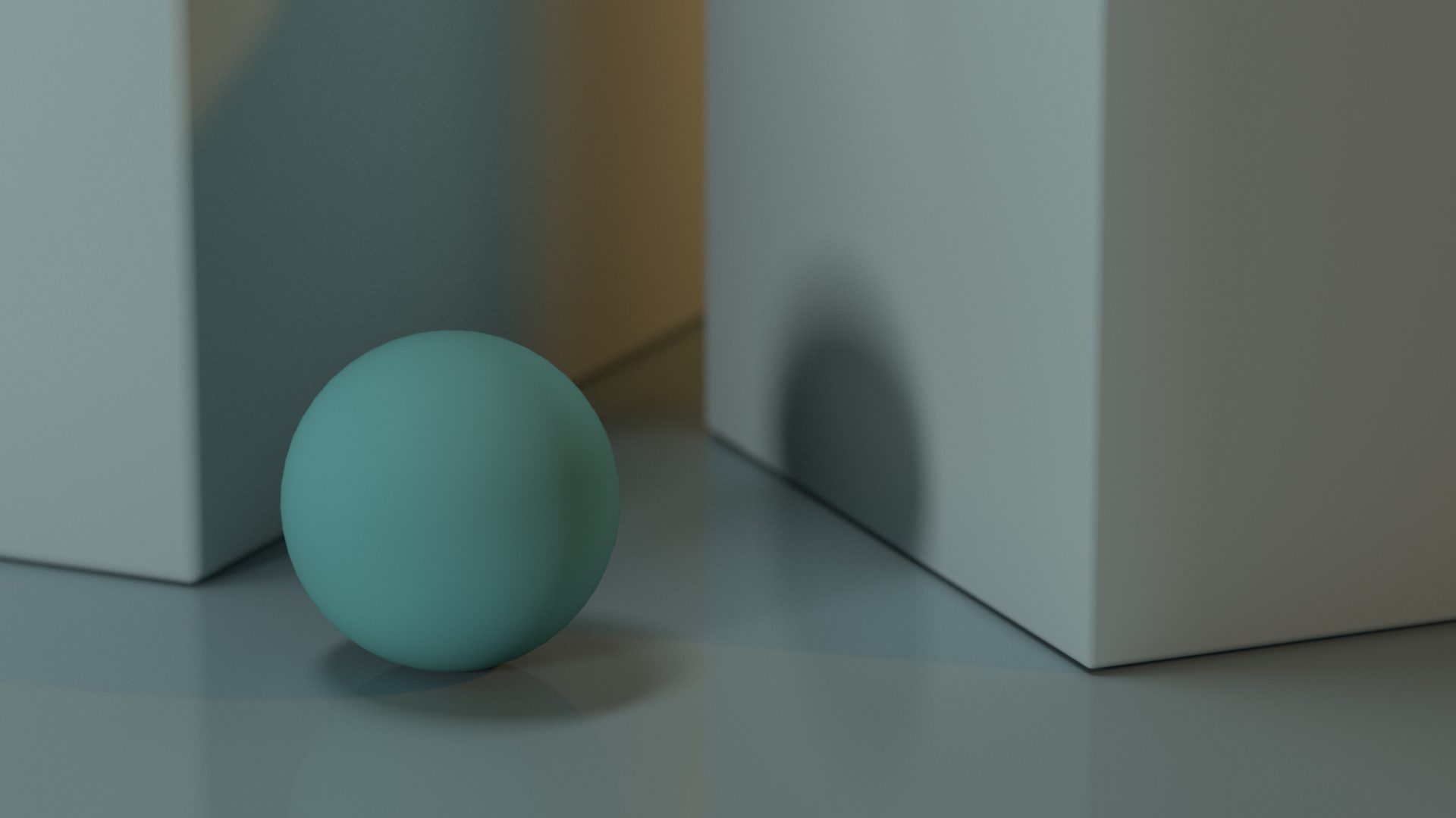Once you created and set up a Maya Project, it is pretty easy to adhere to its structure. All the Maya scenes (such as example_project.ma or example_project.mb) may go into the scene folder, image textures could be saved in sourceimage folder and so on.
Maintaining Maya Project workflows is easy as long as you have these two things in mind:
- Everything should be saved under the project folder.
You may adhere to the default folder structure of Maya Project, or categorize your files in a different file structure. But remember that everything needs to be inside the Maya Project folder because now that you set a project, the paths start from the project folder.
- Move the files you want to connect to the scene to the right location inside Maya Project folder before connecting the files to the scene.
For example, if you want to assign an image texture to a shader, first put the image inside the project folder, then connect it to the shader so that the path is correct.

Figure 3-1. Every files should be saved under the Maya Project folder